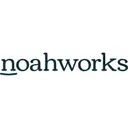Overview
What is Ableton Live?
Ableton headquartered in Berlin offers Ableton Live, the company's flagship digital audio workstation and audio editing suite.
Incredibly powerful, intuitive and quality sounding DAW!
Easy and fast from brain to written music
Ableton Live is better than you think.
Helps Creators Be Creative Through Mix-and-Match Experimentation
Ableton Live for Music Teachers
Ableton Makes Music Easy
Make Professional Music in minutes using Ableton
Pricing
Live 10 Intro
$79
Max for Live - Crossgrade
$79
Live 11 Intro
$99
Entry-level set up fee?
- No setup fee
Offerings
- Free Trial
- Free/Freemium Version
- Premium Consulting/Integration Services
Product Details
- About
- Tech Details
- FAQs
What is Ableton Live?
Ableton Live Technical Details
| Deployment Types | On-premise |
|---|---|
| Operating Systems | Windows, Mac |
| Mobile Application | No |
Frequently Asked Questions
Comparisons
Compare with
Reviews and Ratings
(19)Community Insights
- Business Problems Solved
- Pros
- Cons
- Recommendations
Ableton Live has become a go-to software for both professional and personal music production projects. With its intuitive interface and conducive environment for creative experimentation, it has gained popularity among early adopters and experienced users alike. Users have praised its ease of use, quickness, and ability to handle a wide range of tasks, making it their preferred Digital Audio Workstation.
Professionals rely on Ableton Live for various music and audio production needs. It excels in producing interstitial music, multitrack audio, advertisements, film and video game soundtracks, and even rich media ebooks. Its session view and arrangement view allow users to quickly produce background music for corporate events, which can then be seamlessly embedded in music videos before being published. The software's seamless collaboration capabilities also make it highly valued by professionals working in limited departments dealing with music and video productions.
Not only is Ableton Live favored by professionals, but it is also used for personal projects. Music teachers have found it useful for arranging music, showcasing its versatility beyond the professional realm. Additionally, with its easy learning curve, amazing shortcuts, and relatively light footprint compared to its capabilities, Ableton Live has established itself as a reliable tool for both beginners and seasoned musicians alike.
Efficient and User-Friendly Interface: Many users have found the user interface of Ableton Live to be highly efficient and user-friendly. They appreciate the design choice of having all the necessary features readily accessible in expandable and collapsible tabs, eliminating the need for countless windows and menus.
Facilitates Organization and Management: Reviewers highlight the ease and intuitiveness of multitrack grouping, routing, and effects buses in Ableton Live. This feature greatly facilitates the organization and management of tracks, making it simple to create complex arrangements.
Fosters Creative Experimentation: Users praise Ableton Live for its ability to foster creative experimentation. The software is specifically designed to assist producers and composers in exploring new combinations and variations of sound. It seamlessly integrates with a workflow based on experimentation and loop-based iteration.
Difficulty Organizing VST Plugins: Several users have expressed frustration with the challenge of organizing their VST plugins, particularly when they possess a large number of them.
Ineffective Auto-Search and Replace for Moved WAVs: Users frequently encounter difficulties with Ableton Live's auto-search and replace feature for moved WAV samples, as it rarely functions properly. As a result, users are often forced to manually locate and replace these samples.
Latency Issues with Autocorrect Sync Feature: A significant number of users have reported struggles in getting the autocorrect sync feature to work accurately, resulting in latency issues that need manual adjustments.
Users commonly recommend the following when using Ableton Live for professional music production:
-
Users highly recommend trying out the free demo version of Ableton before making a purchase. It is advised to use the trial period to evaluate the user interface and determine if the software meets your needs.
-
It is crucial to invest time in learning the program and watching YouTube tutorials. Users emphasize the importance of familiarizing yourself with Ableton Live's features, and some even suggest taking a course to fully understand how to use the program effectively.
-
Ableton Live is especially well-suited for electronic or loop-based music production. Many users agree that it excels in these areas and recommend taking advantage of its strengths, such as sound tinkering, DJing, sample artistry, live performances, and electronic music production.
Overall, users believe that Ableton Live is a powerful tool for audio sampling, recording, and mixing. It comes highly recommended for electronic dance music production, loop-based music production, and all general music production needs. Users also suggest exploring both the Session and Arrangement view in Ableton Live and utilizing an external controller to enhance performance capabilities. However, it is worth noting that some users may find the built-in instruments and MIDI creation tools to be lacking in quality.
Attribute Ratings
Reviews
(1-4 of 4)- MIDI
- Sample Management
- Sound Quality
- Overall Usability
- Integrated collaborative features
- Triple monitor ability
- Mobile support
- Speed
- Ease Of Use
- Sound Quality
- Capability
- It helped me to grow my business.
- The return Investment only took one good session.
- The price is right!
Easy and fast from brain to written music
- Fast workflow, can go from idea in mind to actualy music in short time
- Big community, always easy to find an answer
- 3rd party bolt-ons like Max4Live
- Version 10 chews up all my CPU but prior versions didn't
- Midi channel automation isn't intuitive, have to make an instrument group
- New version install should overwrite older versions
- Support of AU and VST
- Simple and fast VST parameter automation
- Owkrs perfectly with Push hardware
- I use Ableton for pleasure, so no impact on business objectives...
- User Interface - Instead of countless windows and menus, everything in Ableton Live is readily available in expandable and collapsable tabs.
- Grouping and Routing - Easy and intuitive multitrack grouping, routing, and effects buses.
- Creative Experimentation - This program is designed for experimenting and helping producers and composers come up with new combinations and variations of sound. Intuitively integrates with a workflow based on experimentation and loop-based iteration.
- Automation - Ability to copy-and-paste automation envelopes, along with expected features like recording automation, makes it a breeze to modify effects sends and VST settings on the fly in realtime.
- Bouncing to WAV - The "Freeze" option is invaluable for bouncing tracks to WAV, either to save precious CPU resources or because you want to edit the WAV itself rather than the computed track.
- VST Plugin Management - Once you get 100s of VST plugins, it is a major pain to keep them all organized.
- Replacing Moved WAVs - When you move the WAV samples, there is the ability to auto-search and replace, but it rarely works. Most often, you have to manually replace the WAVs.
- Latency - The ability to autocorrect sync issues due to sound card latency is supposedly a feature offered by Ableton Live, but I have not been able to get it to work correctly, and often have to fix the latency issues myself.
- Freeze Occasionally Doesn't Work - Theoretically, you can freeze any track to bounce it to a WAV, but sometimes these WAVs end up blank. This happens with the Access Virus TI-2, for example.
- Clicks at Loop Points - Due to quickfades, loops sometimes have clicks in them, particularly if they have a lot of bass frequencies.
Ableton Live is less well-suited for fully recorded music that has no sample-based or looping components. It is less well-suited for non-electronic genres, although it is perfectly fine, but many of the features would not be useful or necessary in these cases.
- Ableton Live allows me to rapidly sequence multitrack music as needed, without getting stuck at any step of the process.
- Ableton Live also allows me to quickly export or upload to SoundCloud for easy sharing. This is a big time-saver.
- The only negative ROI I can think of is the cost. There are competitors like Reaper that are much more affordable and have many of the same features.
Ableton Live for Music Teachers
- Great ability to "play" music software like an instrument.
- User interface could be more intuitive.